You’ve probably heard about WordPress and how well it can function as a CMS (Content Management System) which can be ideal for your illustration portfolio website. We’re big fans of it too and use it for almost all of our web design clients - in fact in combination with the Headway theme, you can build pretty much any kind of website you like.
I mentioned this as part of the 12 week challenge but some of you have come up against a few challenges setting it all up so I asked Lea - my tech whizz wife - to create some tutorials which show you how to do most of the things you’ll need to do. Without further ado, I’ll hand over to Lea for the tutorials…
Installing WordPress
In the first tutorial, I show you how to do a basic install of WordPress on your domain name. While we use & recommend Bluehost as a hosting provider, a similar cPanel (control panel) is used by many hosting companies so the advice should remain the same.
Configuring WordPress
In this next tutorial, I show you how to set the initial configuration settings in WordPress including how to set up a home page which isn’t the blog.
Tweaking WordPress
In the final tutorial about WordPress, I show you how to install a new theme and change the order of your pages.
Resources Mentioned
The following are the services, links & resources I’ve mentioned throughout the tutorials above. Some of them are affiliate links which means we’ll get a small commission if you use our link to purchase it - thank you for your support, if you do this!
- Download WordPress
- WordPress Plug-ins & free Themes
- Bluehost web hosting [aff]
- Headway WP Theme [aff]
- Themeforest themes [aff] - good but very affordable WordPress premium themes.
Related posts:

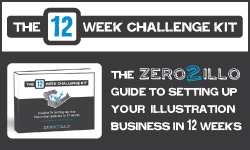




Thanks a lot for the much needed tutorials. I would love to perhaps see a tutorial on how to setup a gallery where each illo has its own url or maybe that comes on the 12wc-kit?
Thanks for all the information you provide Jon and Lea. Lea, you’ve done a wonderful job with the tutorials.