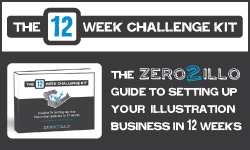As some of you found the Headway theme for WordPress a bit of a struggle to get started with, I’ve once again asked my tech whizz wife, Lea, to create some tutorials to help overcome some of these challenges. Without further ado, I’ll hand over to Lea for the tutorials…
Headway Configuration
In this tutorial, I’ll show you some of the key settings you might want to configure in the Headway menu within your WordPress dashboard.
Visual Editor Introduction
In this tutorial, you’ll get a brief introduction to one of the core Headway features - the Visual Editor. Headway is the only existing WordPress theme to function in this way and you’ll see just why it’s so easy to design the website you want.
Headway Leafs
In this tutorial, I’ll introduce you to another core unique feature of the Headway theme - leafs. You’ll see how to build custom page layouts quickly & easily.
Resources
The following are the services, links & resources we recommend or that I’ve mentioned in the tutorials. Some of them are affiliate links which means we’ll get a small commission if you use our link to purchase it – thank you for your support, if you do this.
- Bluehost web hosting [aff]
- Headway WP Theme [aff]
- Themeforest themes [aff] – good but very affordable WordPress premium themes.
Related posts: